Court tools by courtSTART
COURT APPEARANCE TOOLS
Here's What You Need to Know
Here's What You Need to Know
What do these court appearance tools do?
These cloud-based court appearance tools standardize the court appearance process to ensure that when Lawyers or Paralegals use Agents for court appearances, that the appearances are executed as intended.
Who are these tools designed for?
- Designed for any Lawyer or Paralegal that use Agents to attend court appearances.
- Designed for any Criminal, Traffic or POA matter in Ontario, Canada.
Why did you build these tools?
- The current system that Lawyers and Paralegals use to instruct Agents is deeply flawed. It’s an unorganized mix of email, text and voicemail. It’s inefficient and prone to significant error that poses an unnecessary risk to your Law License.
- We searched the market for tools that would help our law firm, Next Law Professional Corporation, manage the Agents that attend court on our behalf. However, these tools don’t exist so we built our own.
- We use these tools daily in our law firm with incredible success. We are now releasing these tools, for free, to the market in Ontario, Canada.
What pain point are you trying to solve?
To ensure that Agents execute court appearances as intended.
Please, elaborate on this pain point.
- Fix the Court Appearance Process - The current system that Lawyers and Paralegals use to instruct Agents in the court appearance process is archaic. It’s a mix of emails, text messages and voicemails. The process is broken.
- Law License At Risk - This broken process is prone to significant E&O problems. If you're lucky, a mistake may only be an inconvenience. However, a mistake can be serious and may impact your Law License.
- The risk to your Law License is an unnecessary risk. Our goal, with these court appearance tools, is to fix the process and help Lawyers and Paralegals become more efficient and protect their Law License.
What are some examples of the errors you’ve seen as a result of this broken process between Lawyers / Paralegals and the Agents attending court?
- Here are some examples of what we’ve seen happen to Lawyers and Paralegals.
- Missed court dates - No one ever admits to missing a court date. The Agent may tell the Lawyer or Paralegal that they never received the instruction or notice of the court date.
- Late (really really late) reporting - Agent sends court report many hours (or even the next day) after the court appearance. The Lawyer / Paralegal then has the challenge of updating their client and files in a timely manner.
- Incomplete reporting - Report back on court appearance is missing information such as:
- Whether documents were given at the appearance
- Name of the Judge or JP
- Name of who appeared on the other side
- Next court date info such as date, time, room, etc.
- Report missing other important details (you only find out about these important omissions when you attend a future court appearance)
- Incomplete, or wrong, instructions - Lawyers / Paralegals (unintentionally) leaving out important information. Or mistakenly give the wrong information. The Agent is then not able to properly execute the appearance.
- Updated instructions, miscommunicated - Changes to instructions after sending original instructions can cause confusion and problems.
How will an Agent execute a court appearance as intended using your cloud-based tools?
- Our tools facilitate the three important steps necessary to execute a successful court appearance:
- Step #1 - Instructions to Agent
- Complete Instructions - Our instruction forms are practice-specific to Criminal, POA & Traffic matters in Ontario, Canada. Lawyer / Paralegal entering instructions is prompted to enter all relevant info for that practice area. Ensures that no information is left out.
- Details confirmed before sending - Our system prompts the Lawyer / Paralegal to preview instructions before sending. If any changes are needed, they can be made before sending.
- Revised instructions version stamped - Revisions to instructions are version, date and time stamped to ensure Agent executes the proper instructions.
- Step #2 - Agent Accepts Instructions
- No Misunderstandings - Agent is prompted to respond to instructions - Accept, Decline or Need Clarification.
- Confirmation date and time stamped - All confirmations are date and time stamped for future reference.
- Step #3 - Agent Reports Back to Lawyer / Paralegal
- Timely Response - Agent receives email reminder prompting Agent to report back to Lawyer / Paralegal.
- Details confirmed before sending - Our system prompts the Lawyer / Paralegal to preview instructions before sending. If any changes are needed, they can be made before sending.
- Complete Report - Report is practice specific with mandatory fields prompting Agent to provide a complete report. Mandatory fields including prompting Agent to let Lawyer / Paralegal know whether any documents were received, and how those documents will be sent to the Lawyer / Paralegal.
- Mobile Friendly - Reporting is designed for mobile use allowing the Agent to easily and quickly complete a report while in court, immediately after the appearance.
What if there is a misunderstanding between the Lawyer / Paralegal and the Agent regarding the appearance?
Our tools date and time stamp all the interactions in the three-step process between the Lawyer / Paralegal and the Agent.
I see the benefit for the Lawyer or Paralegal providing the instruction. What is the benefit to the Agent?
- We make the Agent’s job easy to do. And we make the Agent look professional. Which means more business for the Agent. Here’s how:
- No misunderstandings - With clear and complete instructions (via our tools), we make it easy for Agents to do their job.
- Timely - Our reporting is designed for mobile use. Agents can complete reports immediately after they finish the appearance, while in court. It’s easy to do. No delay.
- Complete reports - Our practice-specific forms will prompt Agent to send all details needed to properly report back to the Lawyer.
- Minimum mistakes - Our system will prompt a final review of the report before sending.
- Report reminders - Our system sends reminders before the court appearance time prompting Agent to send a timely report.
- Great record keeping - Our system will cc: Agents on all interactions ensuring Agent has complete records from each appearance.
Are you the only ones using these tools?
No. We have many Lawyers and Paralegals using our tools. Our users love it.
Are there any other uses for these court appearance tools?
- Yes!
- We have Lawyers and Paralegals that use the Reports tool in the following ways:
- (1) Use Reports for appearances you attend for other Lawyers / Paralegals
- We have users that send Reports back to Lawyers / Paralegals even though the original instructions were sent NOT using our tools but using the current ways (i.e. email, text, voicemail).
- The feedback from the Lawyers / Paralegals using this reporting back has been outstanding. And, we are finding that the Lawyers / Paralegals that receive these Reports are now reaching out to us to start using our tools!
- (2) Use Reports for your cases
- We have users that send Reports back to Lawyers / Paralegals even though the original instructions were sent NOT using our tools but using the current ways (i.e. email, text, voicemail).
- Data Privacy - Data privacy is paramount. We comply with the highest privacy standards and will not share any information with anyone other than the intended recipients as stipulated by the sender.
What other tools are available in the market to ensure court appearances are executed as intended?
There are NO tools in the market that do what our tools do. That’s why we built them. We use them in our law firm daily.
Who are the people who build these tools?
- LawExpand was co-founded by Daniel Joffe, a lawyer licensed by the Law Society of Upper Canada.
- Dan’s co-founders are other technology veterans with decades of experience building robust and secure technology products and services.
How secure are these tools? What privacy measures do you have in place?
- Our tools were designed by technology veterans with decades of experience building robust and secure technology products and services. These tools are designed to meet the most rigorous security standards.
- Dedicated Servers - We maintain private servers under our control with application and database separation.
- Full Data Encryption - All communication to our servers is protected via SSL encryption to ensure information privacy and safety from unauthorized network surveillance.
- Data Backup - All data is securely stored offsite. Backups are executed every 24 hours. Multiple backups are stored over rotating 7-day periods.
- Data Privacy - Data privacy is paramount. We comply with the highest privacy standards and will not share any information with anyone other than the intended recipients as stipulated by the sender.
Why are these tools free?
We are currently building some exciting solutions for solo & small law firm Lawyers across North America. We plan to launch these solutions sometime in 2018. In the meantime, releasing these free court appearance tools gives us the opportunity to build credibility, not only in Ontario, Canada (where these court appearance tools can be used) but also affords us the opportunity to build credibility in the larger legal market in North America.
Are these tools going to stay free?
Yes.
Do you have any other tools or solutions for the legal market?
Yes. We are actively building solutions which will help solo & small law firm Lawyers generate more revenue and become more efficient. We plan to release these solutions to the North American market sometime in 2018.
Enter your email to get started
COURT APPEARANCE TOOLS
The Features
The Features
INSTRUCTIONS
Complete Instructions
Forms specific to legal practice area - Criminal, POA and Traffic in Ontario, Canada - prompts Lawyer / Paralegal to enter all relevant info.
Minimize Errors
Before sending instructions, we prompt Lawyer / Paralegal to confirm all entered info.
Instructions Easily Updated
Sent instructions are easily updated. Detailed version control with date & time stamp ensures no confusion.
Draft Versions
Instructions can be saved in draft format. Draft when cases are “top of mind.” Finalize at a later date.
Easy Record Keeping
Lawyers / Paralegal are cc:ed on all sent instructions. Instructions are included as PDFs formatted for printing & attachment to your file system.
AGENT COMMITMENT
Clear Agent Response
Agent prompted to reply to Instructions – Accept, Decline, or Request Clarification. Knowing response, Lawyer / Paralegal can allocate resources as needed.
Acceptance = Binding Agreement
Agent agreement to attend is legally binding. Gives Lawyer / Paralegal peace of mind Agent will attend and execute as instructed.
REPORTING
Timely Reporting
Immediately after a court appearance, Agent gets a secure link prompting timely report back to the Lawyer / Paralegal. The report is sent via email.
Save Time
Designed for mobile ensures convenient & speedy data entry. Takes minutes, not hours. And, easy to complete in court immediately after the appearance to ensure timely reporting.
Quality Work
Practice specific form prompts Agent to enter all details. Preview mode allows Agent to check work before sending.
Complete Details
Each report is unique to legal practice area prompting you to enter all details.
Professional Output
Designed for easy reading on mobile devices. Reports come with attached PDFs, formatted for printing & record keeping.
Email Deliver, Easy Record Keeping
Reports emailed to your inbox. Includes PDFs formatted for printing & attachment to your file system
Calendar Integration
If appearance results in a future date, one-click integration with your calendar.
AUDIT TRAIL
Instructions, Agent Commitment and Reporting, are all date and time stamped for audit-trail purposes.
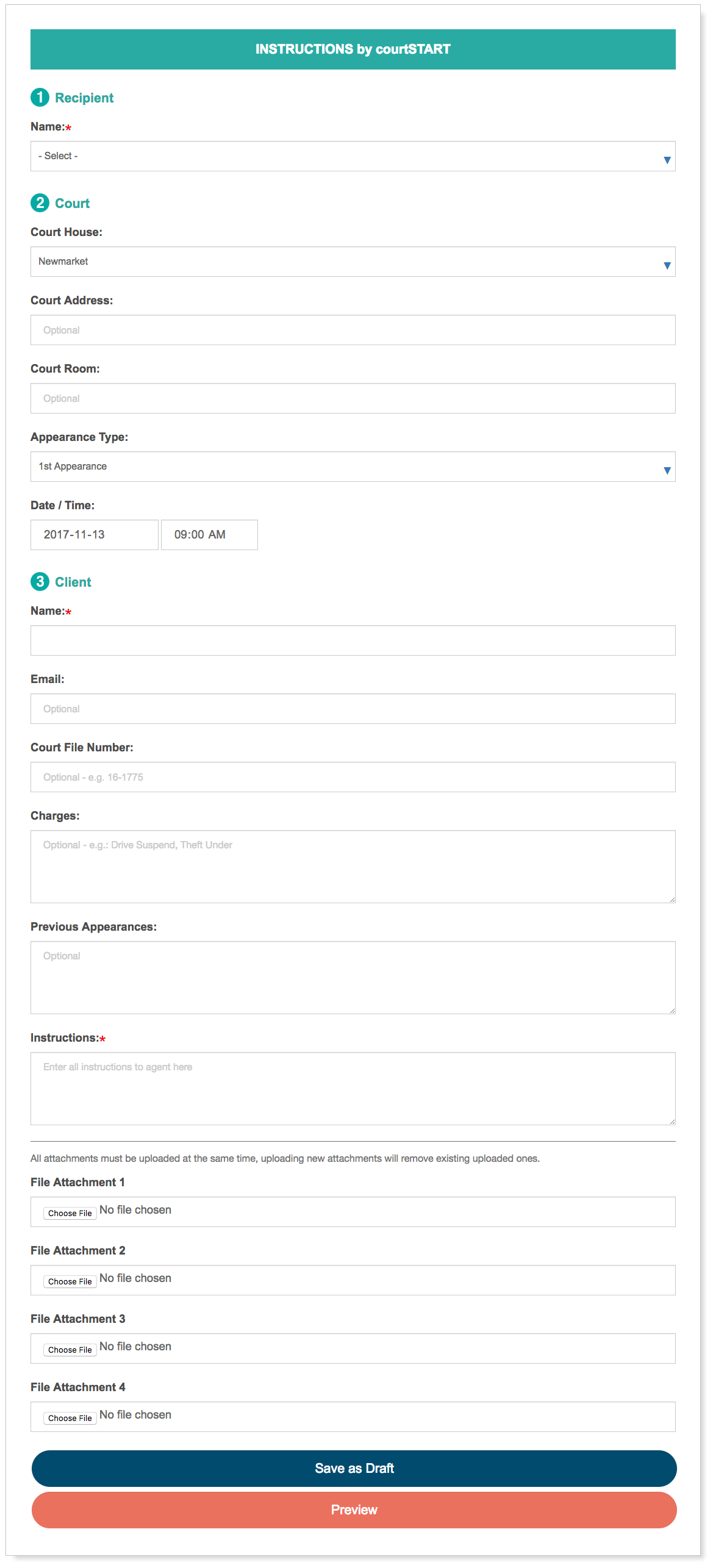
Enter your email to get started
COURT APPEARANCE TOOLS
Security & Privacy
Security & Privacy
Meeting Rigorous Security Standards. Designed by technology veterans with decades of experience building robust and secure technology products and services.
Dedicated Servers
We maintain private servers under our control with application and database separation.
Full Data Encryption
All communication to our servers is protected via SSL encryption to ensure information privacy and safety from unauthorized network surveillance.
Data Backup
All data is securely stored offsite. Backups are executed every 24 hours. Multiple backups are stored over rotating 7-day periods.
Data Privacy
Data privacy is paramount. We comply with the highest privacy standards and will not share any information with anyone other than the intended recipients as stipulated by the sender.
Enter your email to get started